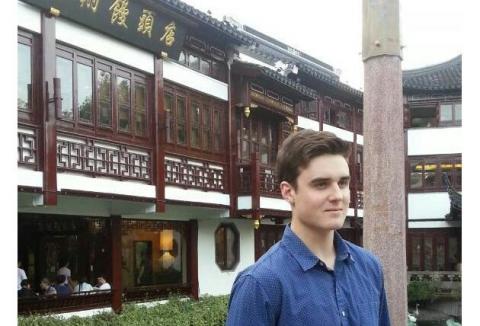Tips for Staying on Top of Phishers
Aug 17,2020This is from the Honor Society published book called "How to Avoid the Top E-mail Scams" by Mike Moradian, written to help protect our member and student community from common online scams. To learn more about the book or to purchase a copy, click here.
We could go on all day covering the best ways to identify if you have opened up a phishing email. Although we have covered what we believe to be the top 10 most important things to look out for in every email, we are going to cover a few more topics that didn’t make the list. We want to provide you with all necessary information to ensure you are prepared and educated with all things cybersecurity.
Our Secondary Phishing Email List
- Review the Signature: If there is no signature, half of a signature, or a signature that does not line up with the email and the header, this is another red flag. Legitimate companies and agencies will always have a proper signature embedded into the email. The lack of one should be an indication of their unprofessionalism.
- Do Not Download Attachments: Some phishers are including physical attachments in their emails as opposed to links. Others are including both. We don’t typically associate attachments with viruses, which is why this can be a smart way for them to creep into your personal information. If you suspect that the email is fraudulent, do not download any attachments included with the email.
- Study the Salutation: Does the email address you, personally, or is it vague like “hello valued customer?” It’s hard for phishers to try and know your exact name, which is information that any company or agency should have. Therefore, if you receive some anonymous greeting, you should tread with caution.
- The Message is Designed to Make You Panic: If you feel yourself getting nervous from reading an email, chances are, it’s a phishing email. They are trying to elicit a certain response out of you, whether it’s rooted in fear or motivation. That means the emails are going to get you uncomfortable and feeling like you need to do something immediately, or like you did something wrong. They will not be passive in nature whatsoever.
Legitimate companies are not going to solicit information, money, or threatening responses from you. They are going to spell emails correctly, use passive language, and refrain from attaching random attachments that you “must” download.
Although this can all seem like common sense, it’s still important to remain proactive in this digital era we live in today.
For more on how to protect yourself online, read tips from our published book below:
Intro: How to Avoid the Top E-mail Scams
Tip #1: Look for the Display Name
Tip #2: Do Not Click the Links
Tip #3: Scan for Spelling Errors
Tip #4: Look for Personal Information Requests
Tip #5: The Offer is Unrealistic
Tip #6: You Never Initiated the E-mail
Tip #7: The Email Requests You Send Money
Tip #8: The Message Contains Some Kind of Threat
Tip #9: The Email Claims to be From a Bank or Government Agency
Tip #10: Your Gut Tells You Something is Wrong
Extra Credit #1: Tips for Staying on Top of Phishers
Extra Credit #2: Knowing When It's a Real Email: 5 Tips