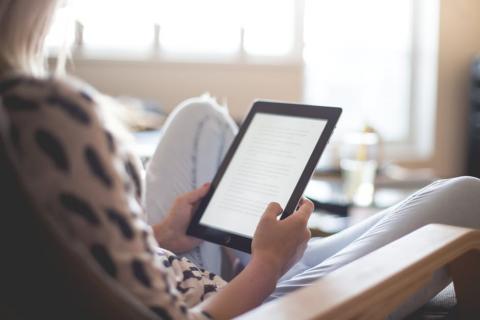The Top 5 Tech Tools Every College Student Needs to Succeed
Apr 21,2023
Did you know that around six of 10 students -- 62.3% -- who started college full-time in 2016 earned an undergraduate degree by 2022?
According to Bank Rate, the average graduation rates at public colleges and private nonprofit schools are 63% and 68%, respectively.
Not all students who enroll in college go on to complete their degrees. But you'll want to increase your odds of finishing what you started -- and one way to do so is by investing in the right technology.
Here are the top five tech tools every college student needs to succeed.
1. Grammarly to the Rescue
One tech tool no college student should ever be without is Grammarly. There are similar tools out there, but none have the traction that Grammarly has. It's pretty much synonymous with helping people to improve their writing.
From class assignments to essays and from book reports to exams, you will do a ton of writing while pursuing your degree.
A tool like Grammarly is like a sober second set of eyes belonging to a competent editor. As part of the writing and editing process, you can run your copy through Grammarly for suggestions on improving your work.
Grammarly has settings so that the content can be assessed based on the audience. You'll have more confidence in your writing with a little help from Grammarly.
That's not to say it's perfect. But it's still beneficial.
But it isn't just for schoolwork. If you're applying for an internship or a job, you can use it to ensure your writing conveys the messages you want to get across.
It's worth subscribing to the paid edition of Grammarly since that'll unlock the features you need to be a successful college student.
2. Google Docs
If you don't want to pay a ton for a traditional software suite to get everything from word processing to spreadsheets, consider something like Google Docs.
It'll let you create and edit text documents using the web browser on your computer, laptop, tablet, or smartphone.
Another benefit of using Google Docs is that more than one person can work on a document simultaneously.
You'll see other people's changes in real time, and updates are saved automatically. Google Docs can be a godsend if you're working in groups for class projects. You and others in your groups can work together remotely.
During the lockdowns associated with COVID-19, colleges had to get creative since on-campus classes were suspended. Campuses became ghost towns as students, faculty, and administrators were forced to work from home.
Google Docs was one of these options that made it possible for students to complete their assignments from home. It wasn't the only game in town. But its importance was underscored and highlighted during the lockdowns.
And when you consider Google Docs is free, you can appreciate the technology even more. All you need to do is sign up for a Gmail email account to gain access to the Google Docs suite of products.
3. My Study Life
Succeeding as a college student will require a comprehensive approach. You must do, among other things, the following:
- Set goals
- Manage your time
- Prepare for tests and exams
- Read assigned course readings and textbooks
- Take good notes during class lectures
- Maintain a good attitude
One technology that'll make it easier for you to stay on top of things is My Study Life.
It's a cross-platform planner for students and lecturers, and it's designed to make your study life simpler to manage. Using this edtech tool, you can store your classes, homework, and exams in the cloud.
That'll make these materials accessible to you on any device you choose and from wherever you want.
The last thing you want is to miss a deadline. But with so much going on, it can be easy to forget what is due and when it is due. A digital planner optimized to help college students is one way you can use edtech tools to your advantage.
My Study Life can make college life a lot less chaotic. It'll be easy to enter the information you need, set reminders so that nothing falls between the cracks, and access the information you need at a moment's notice.
4. Computer and Printer
It goes without saying that you'll want to get a computer for your college studies. Don't leave home without it if you'll be staying on campus.
And, while you're at it, get yourself a good printer. The two go together like a horse and carriage.
Find a computer with a large enough screen, more than enough RAM and hardware capacity, and anything else you need in a computer.
Your computer or laptop is something you'll use every day. So, while you don't have to spend an arm and a leg to get one, you should invest in a good one. It should be something you can use throughout college and beyond.
After you get a new computer, get antivirus software to ward off hackers. The last thing you need is for your computer or laptop to be compromised by viruses, ransomware, or other plagues floating around in this digital age.
Does the college you're enrolled at have a computer room? That's great, but you still need your own computer. After all, what will you do if you need to pull an all-nighter and find that the computer room is unavailable?
5. Quizlet Flashcards
Did you know more than half of college students say they employ flashcards as a study tool?
Flashcards are beneficial because they facilitate active recall in the brain, and this helps people to retrieve memories stored in their brains.
Looking at a term and then proactively trying to remember what it means helps to transfer it to long-term memory from short-term memory.
While regular flashcards are useful, Quizlet takes things up a notch.
You can use Quizlet to create interactive flashcards to help you prepare for tests, assignments, and exams. It also makes available 250 million study sets -- yes, that is a quarter of a billion -- that are ready to use.
That means there are likely study sets you'll find useful no matter what you're studying. Whether you're getting ready for an exam as a part of a math, English, or computer science course, you'll find materials that help you study.
You can also share study materials with classmates, which can be helpful if you like studying with a group. If you want useful study tools, Quizlet is one option.
Do you want to read about other technology options for college students? Check out our blog for some recommendations.
Bonus: Noise-Canceling Headphones
College campuses can be bedlams of noise. That's the way it's always been, and that's not likely to change anytime soon. While you'll want to have fun like everyone else, that doesn't mean you won't want peace and quiet sometimes.
What can you do if you want to get some sleep or study for a big exam? It can be hard to focus if there's loud foot traffic, even louder music, and constant distractions from roommates and other people.
One option is to get noise-canceling headphones. They'll help you tune out the noise so that you can collect your thoughts and get some work done.
And don't think that they're just for people who live on college campuses. You'll want noise-canceling headphones even if you stay at home during college. They're all the more essential if you're easily distracted by noise.
Noise-canceling headphones are affordable. Invest in one to get some quiet time even if your environment isn't conducive to quiet study time. It's one of the best investments you can make in your college career.
Tech Tools Every College Student Needs
Whether you're getting ready to start college or are already enrolled, these technology options are worth using. You'll want the traditional school supplies, but the five recommendations mentioned above will make college easier.
These aren't the only tech tools out there. But getting and using them will make a big difference as you navigate your way through college. It's about working smarter rather than working harder.
Are you interested in finding more information on just about anything you could ever want to know about college, such as financial aid, internships and career advice? We have what you're looking for.
Our primary objective is to help you reach your full potential as a student and beyond as you start your career.
Get in touch with us at Honor Society. We're here to help you in any way we can.